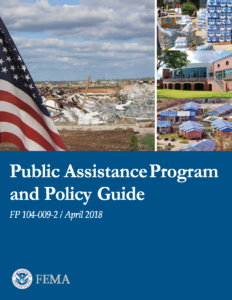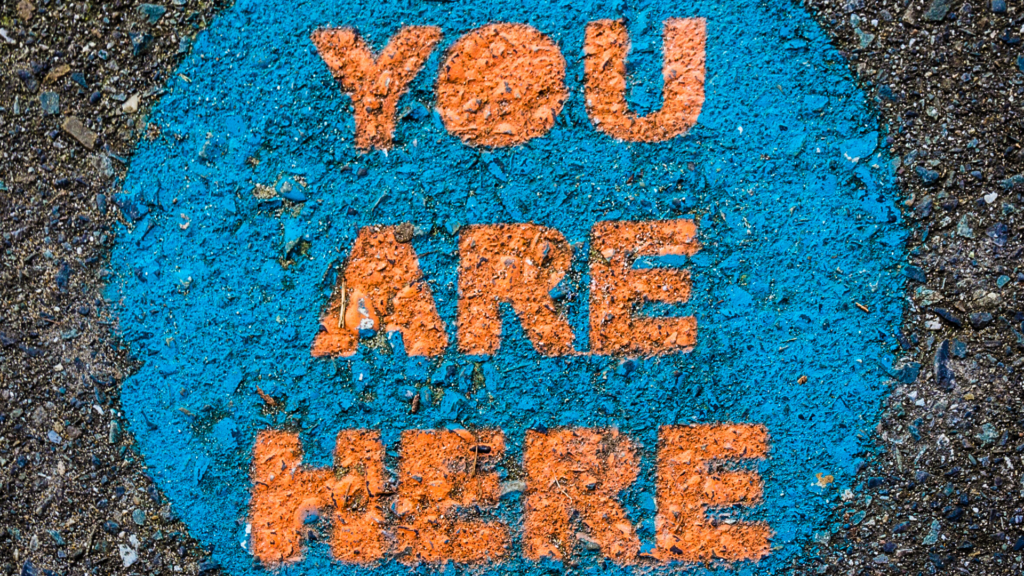Every expense documented. Every dollar you deserve. Every risk mitigated. Easily and accurately manage your grant documentation, maximize reimbursement and minimize grant management burden with one simple tool. That tool is Tempest-GEMS. This post discusses grant management best practices using grant management software.
We are providing these materials to you hoping that you can help your community, your organization survive this disaster and wisely execute the mission before you. If you appreciate this presentation, please share it.
Subscribe to our YouTube Channel
An Overview of Tempest-GEMS
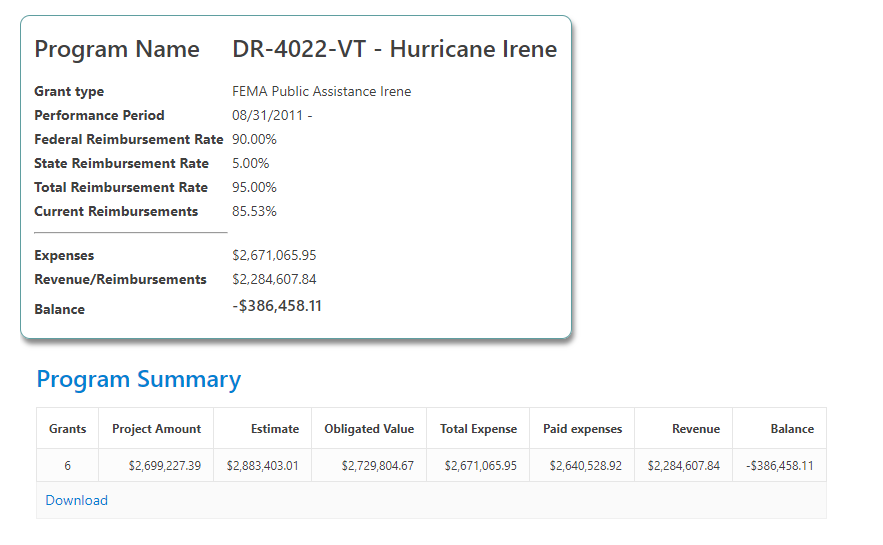
Simple grant management is an awesome goal but when getting disaster assistance from FEMA under the Stafford Act, you’ll find that you must work within federal policies and practices as directed by 2CFR200. We built Tempest-GEMS to simplify the process as much as possible. Using grant management software should guide you through the lifecycle, help with labor calculations, and coordinate actions with the state grants administration team.
Here is a quick overview of Tempest-GEMS. Each key feature of the grant management software will be covered in separate brief episodes. We will link the operation of the software to grant management process, and we’ll reference back to our FEMA Quest Game, the Hazards and Challenges.
Tempest-GEMS turbos your way through a grant: dollars, documents, and data. We have guideposts to help navigate through the terrain. We use scorecards to give feedback. It is more than just efficient data entry and a centralized place to store documents.
DHS OIG
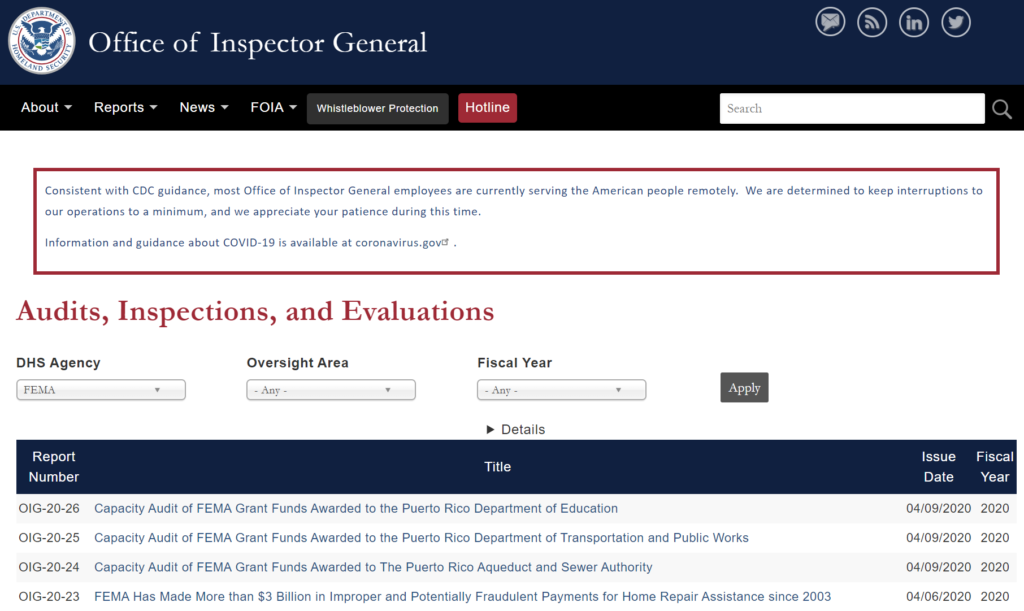
According to analysis done on DHS OIG data, 75% of applicants experience failure with the FEMA PA program. This series has endeavored to illustrate the hazards and challenges along your Quest. To review, they are failure to execute or document procurement well; failure to provide supporting documentation for expenses; mistakes with math and duplicate costs.
Guidepost
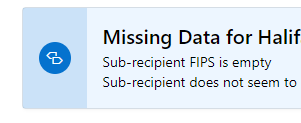
What do you want out of a system?
You want a system that expertly guides you through the rough terrain and the risks that are in front of you and your team. It does require work. We strive to eliminate keystrokes and clicks. We cannot eliminate the process of doing data entry on financial information and you must upload scanned PDF documents. Thankfully, there is funding for this process. States get funding from FEMA for this process. So do grant applicants. Rules from the recent years permit 4% of the grant funds for grant management costs. And FEMA kicks in another 1% for management costs when the grant is closed out. These funds pay for labor, materials, and software (oh, like ours).
During the recent years, we have been paving the path, put up guideposts, enhance our scorecards, and graphics to help you navigate the process with confidence.
Tempest-GEMS Dashboard
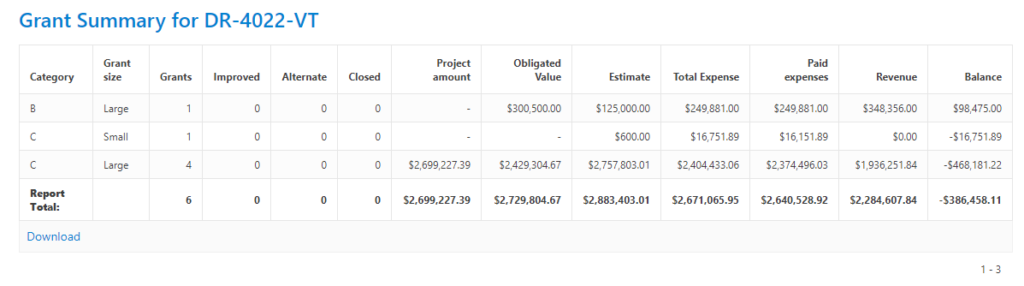
The dashboard immediately informs you of the program name, grant type and critical dates.
What are the two most important questions:
- How much have we spent?
- How much have we been reimbursed?
Here it is: DR-4022-VT Hurricane Irene. This is a FEMA public assistance grant from 2011. And yes, this is real data in here. There have been $2.6 million in expenses and $2.2 million in reimbursements or revenue. The unreimbursed value is $386,000 which represents about 85%.
This grant program, for this disaster involves six grants.
Graphs
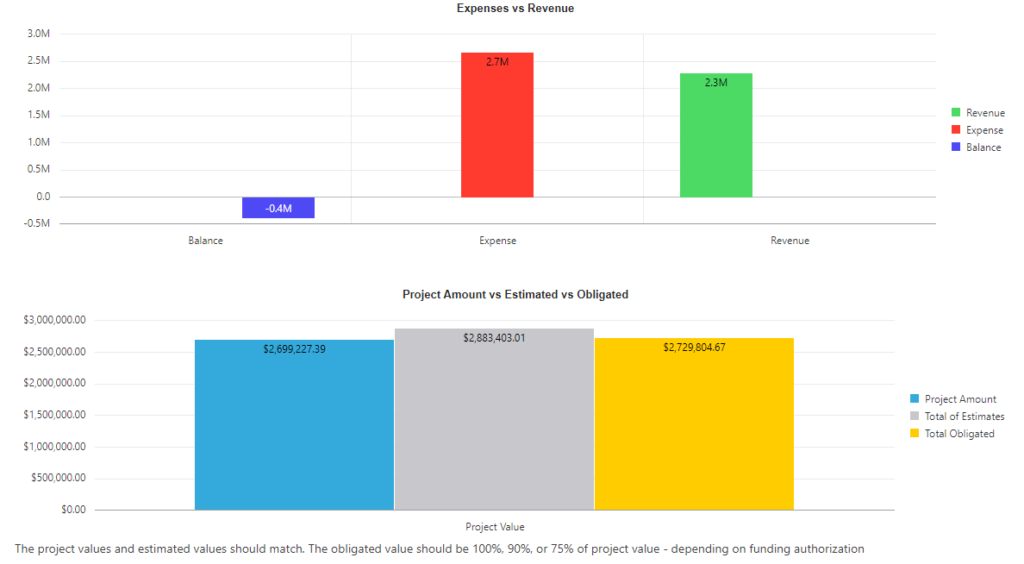
You want your red (expenses) and green (revenue) to be as equal as possible – depending on the disaster and state rules this may vary from 75% to over 90%.
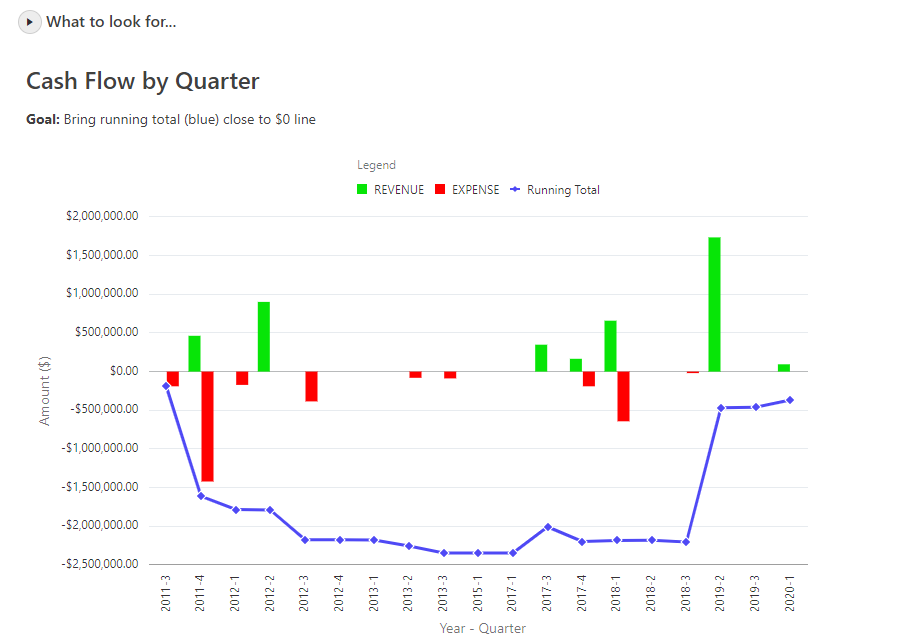
As we roll down the page, we see a bit more detail. I’ll pause here as we roll through a few illustrations slowly. Cash flow – you want your blue line as close to zero as possible.
Grant Summary
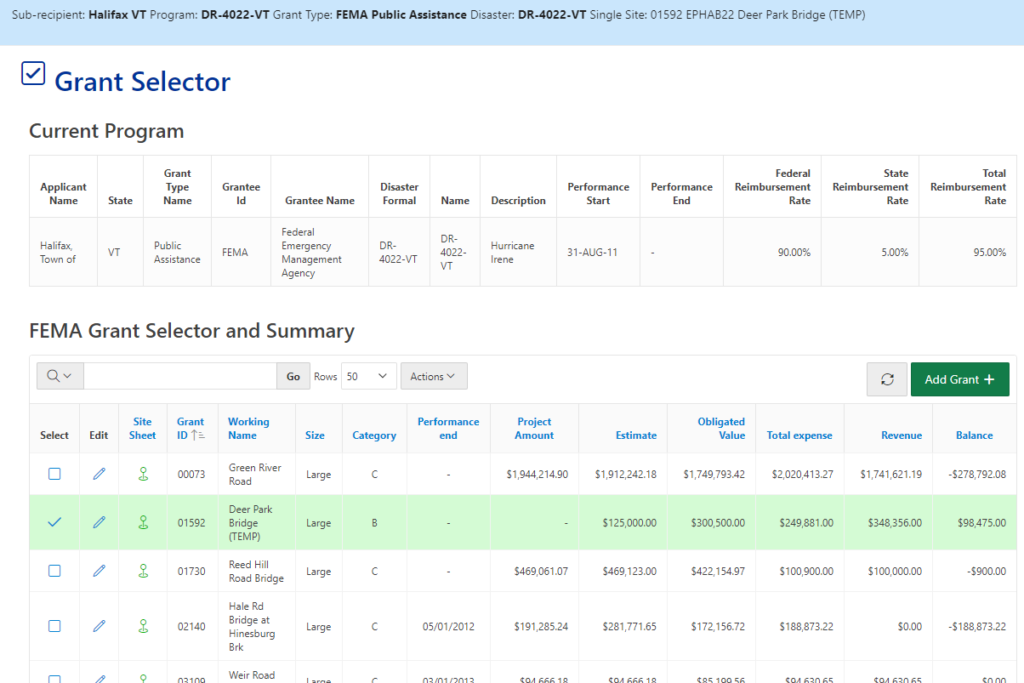
Let’s zoom into the grant summary. The grant you have selected is highlight in green, it has a checkmark, and it is in the light-blue band at the top. You’ll always know where you are.
Grants Menu
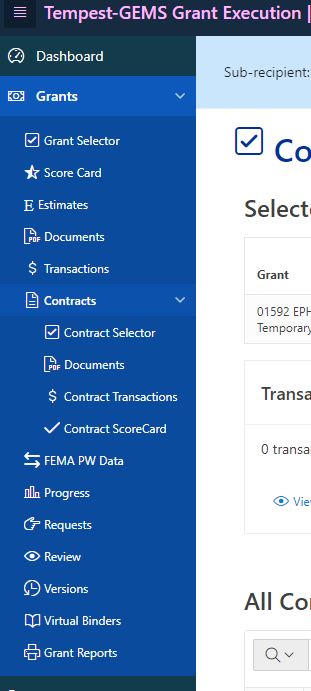
We organized the menu on the left to show you the basic flow of daily work. You’ll be coming in, selecting a grant, checking your Score Card, uploading documents and entering financial transactions. When working with contracts, you’ll upload contract documents and assess your Contract status with the Contract Score Card.
This post is not a deep dive onto any one topic but provide enough of an overview to show how we’ve built software to support you.
Grants Score Card
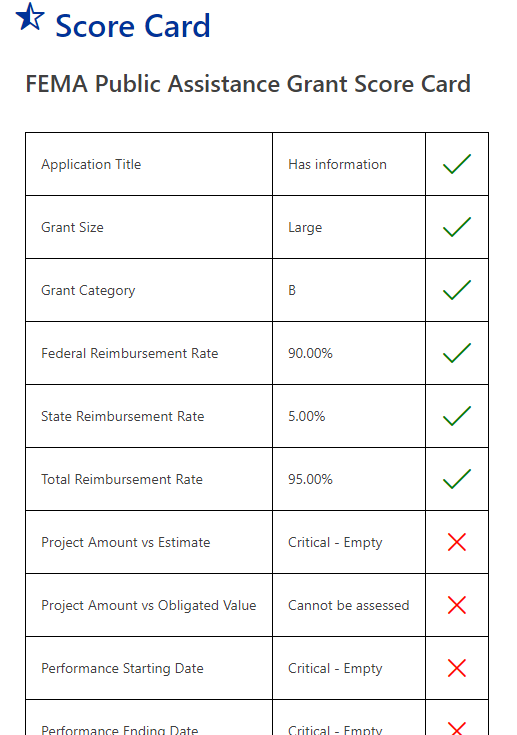
Let’s take a look at the grant score card. Green checks are good. Red Exes are bad, and so are the Yellow triangles, too, they are just less-bad. On day one, you may see a page of Red Exes. As the process matures and time passes, your Score Card ought to start looking good.
The Virtual Binder
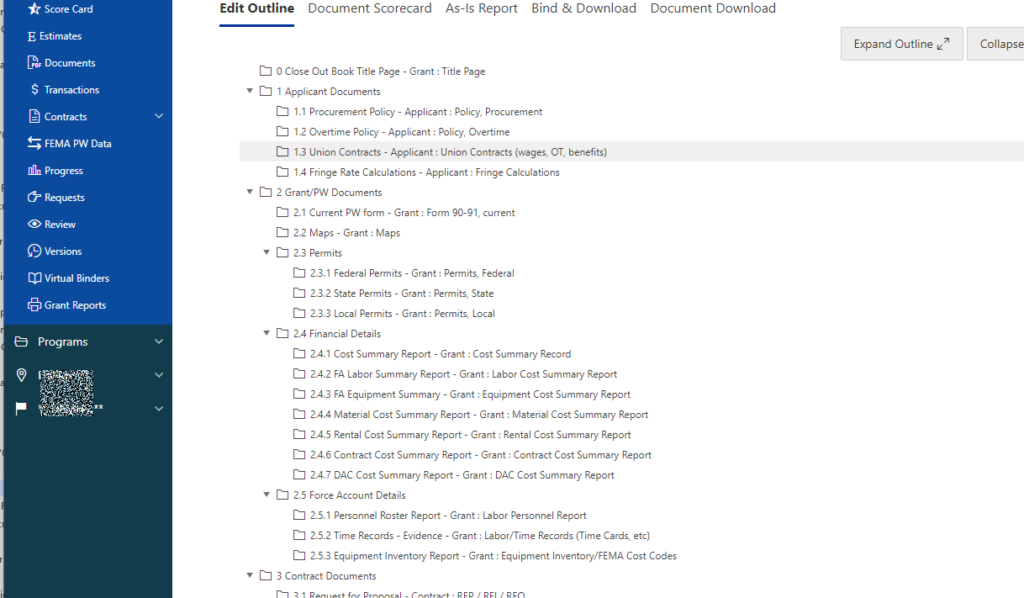
Grant Administrators, don’t miss the next episode! I’ll show you how to ensure visibility of your grant recipients’ progress and reduce your administrative burden using one simple, inexpensive tool. And grant managers, if you’re struggling with the efficacy of your administrators’ processes, check this out and give them some solutions!
Documents are just about the most important product of the grant lifecycle. Documents provide proof that you done did the stuff you were supposed to have done. In Tempest-GEMS, we proudly say the first document you upload is your first step to close out! When you have a document such as standards, fringe calculations or overtime policy, you upload that just once. It will appear on every grant!
Grant Documents
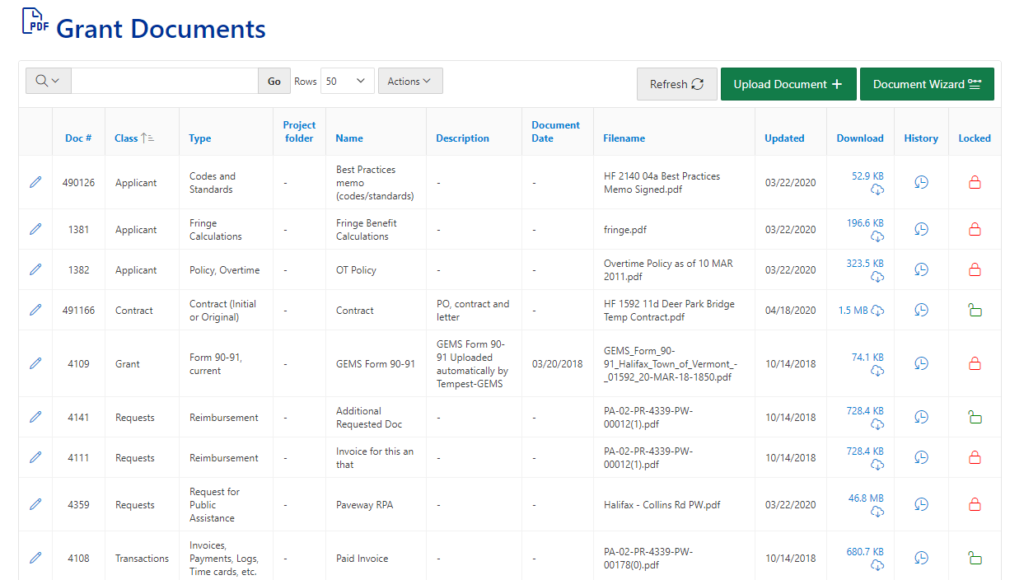
The system lets you download documents, shows you who has historically reviewed documents, and if a document is locked. Why locked? Locked indicates the State has seen, reviewed and approved of the document.
We use documents in the Virtual Binder to keep score of your progress. We have a master list of all documents expected and required. As you upload, you get to measure progress. It’s like a game. Each document up is a point scored.
Tempest-GEMS also includes detailed financial tracking. It looks like an accounting system, but it isn’t. We don’t close quarters or years. We close grants.
We designed like a bankbook. Money in, money out; how much, when; to whom, date paid, AND we keep track of the invoices and proof-of-payments. You’ll see a “docs” column. One and more is good. Zero tends to be less-good. Each expense needs those too little PDFs – invoice and proof-of-payment.
Editing Expense Transactions
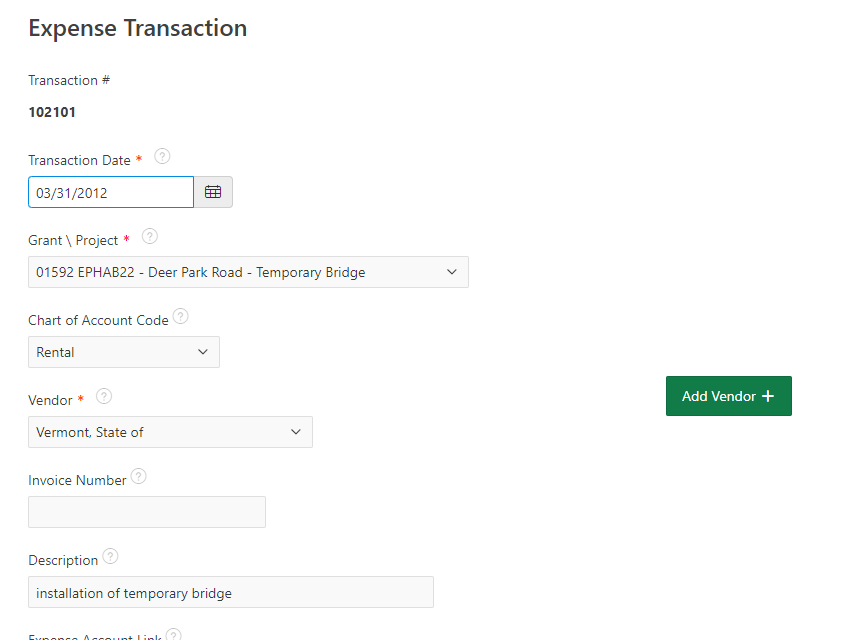
When you open a transaction to edit it, by clicking on the little pencil, the insides look just like popular accounting systems. But what do we do differently?
Let’s roll down.
We link or attach the supporting document directly to the transaction. Like glue, stuck and stuck good. This is a reviewer’s dream. The State Grant Administration team can see this on their side of the system. You’ll get a passing mark if all ties together. Well done!
Contract Scorecard
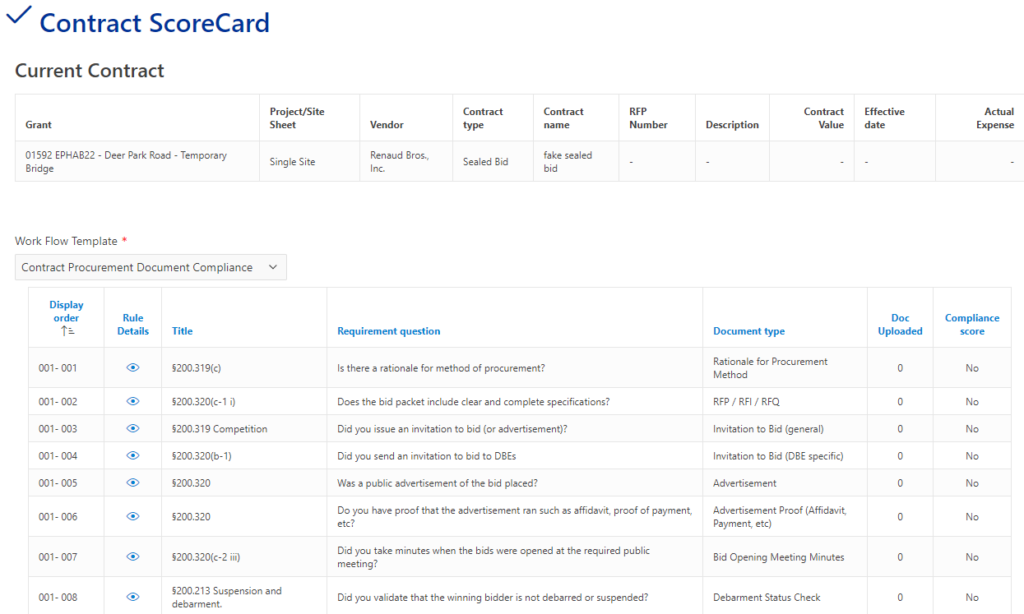
In our other posts, we’ve really driven home the importance of procurement compliance. We provide you a pathway to success. We are showing the contract scorecard. This not only shows the eleven steps needed for the competitive bid process, it also shows you the underlying federal law, and informs you how many documents have been uploaded for each element. If you have an advertisement, scan it, post it, get the point.
This example doesn’t do so well with all of those zeroes. Upload is your job. Guidance is ours.
We’ll button up this overview episode with a quick look at Requests. Requests are your means of interacting with the state grant administrators. It is here you press the button to say: I want a reimbursement. Each request walks you through a wizard of a few steps. When done, you click submit. No more emailing. No more losing documents. No shipping docs to the state.
The state team see what your documents through the same tools. When they review your financial transactions and your documents, they get locked. You can track their progress and approvals through this same feature. This is how the call-and-response between applicants and states is handled.
Yes, of course Tempest-GEMS email notifications to the various parties. And on the State side, they have queues. And reports that tell them was is out there, how long it has been there and the disposition of each.
Closeout on Tempest-GEMS
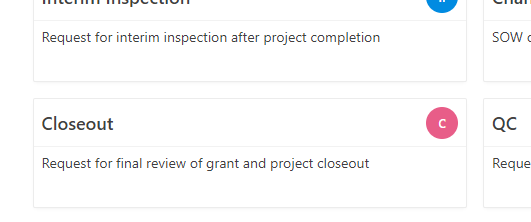
We’ve taken a few quick looks at Tempest-GEMS. It is a web-based application, often called SAAS or Software-as-a-service. There is nothing to download to make it work. It runs right from any modern browser via the internet. The connections are secured end-to-end.
We want to help you understand how to manage disaster relief grants. You have very specific challenges and hazards. Tempest-GEMS uses menus, score cards, and dashboards to keep you on track. We’ve streamlined the data entry and document upload process.
Please share this material with colleagues. Post about us and our efforts on your favorite social media platform. And don’t forget to grab Tempest-GEMS overview guide to help you get started with your FEMA Quest.
Tempest-GEMS Overview Guide