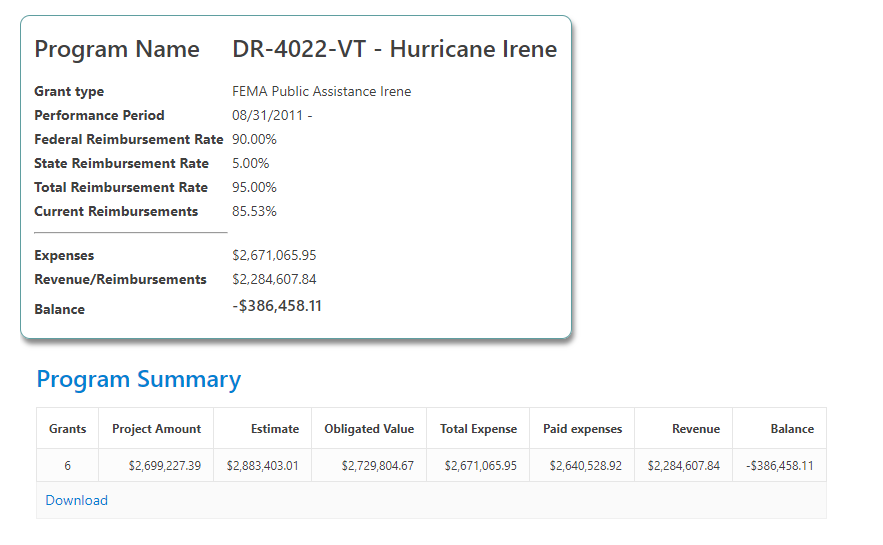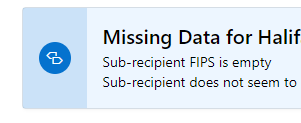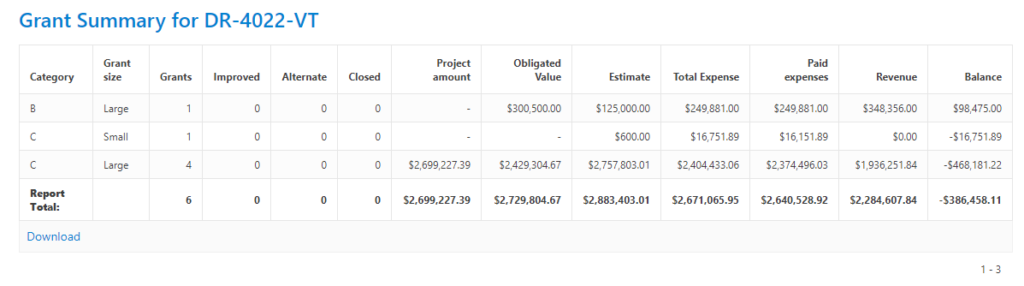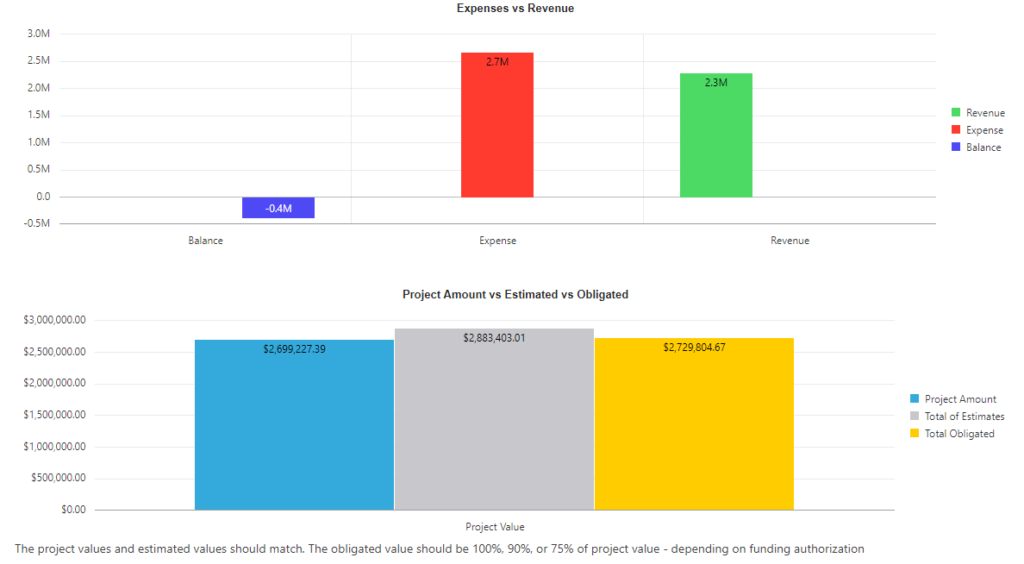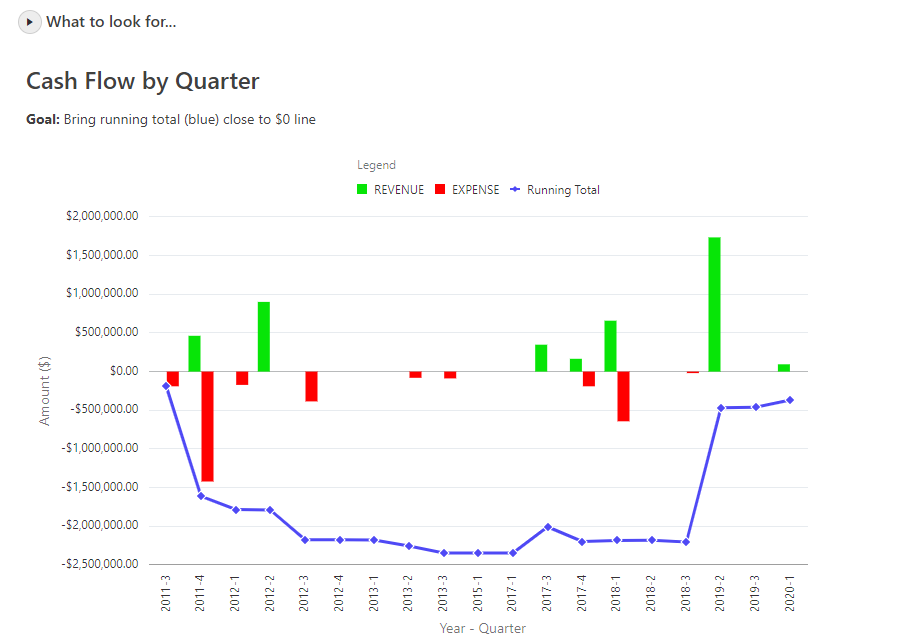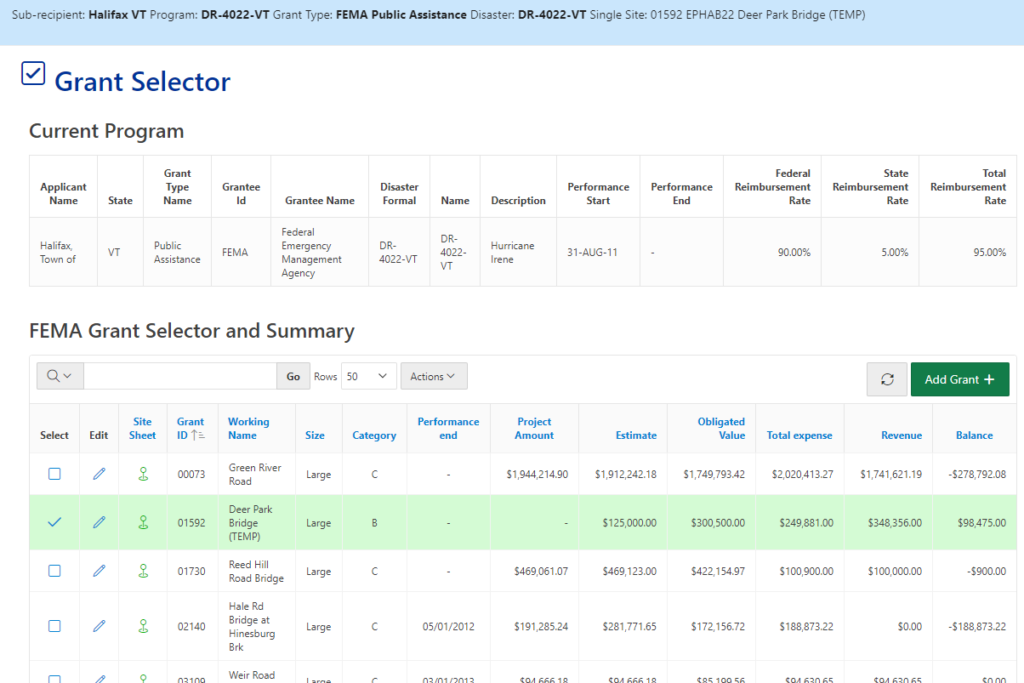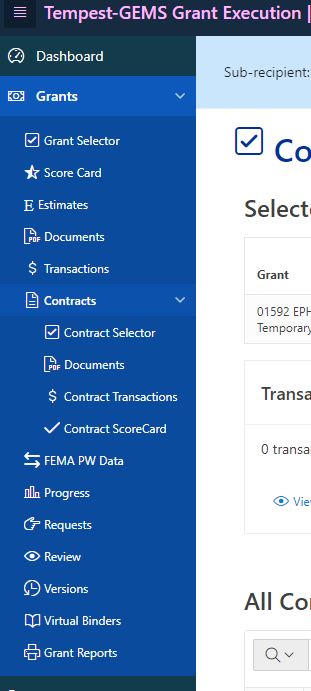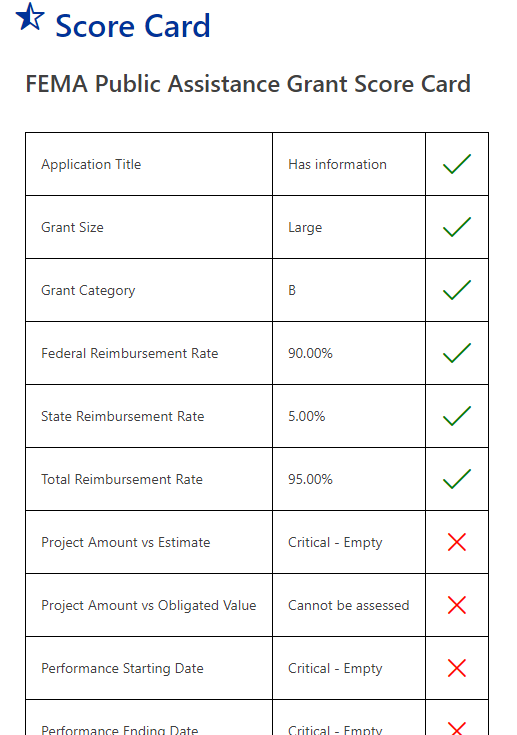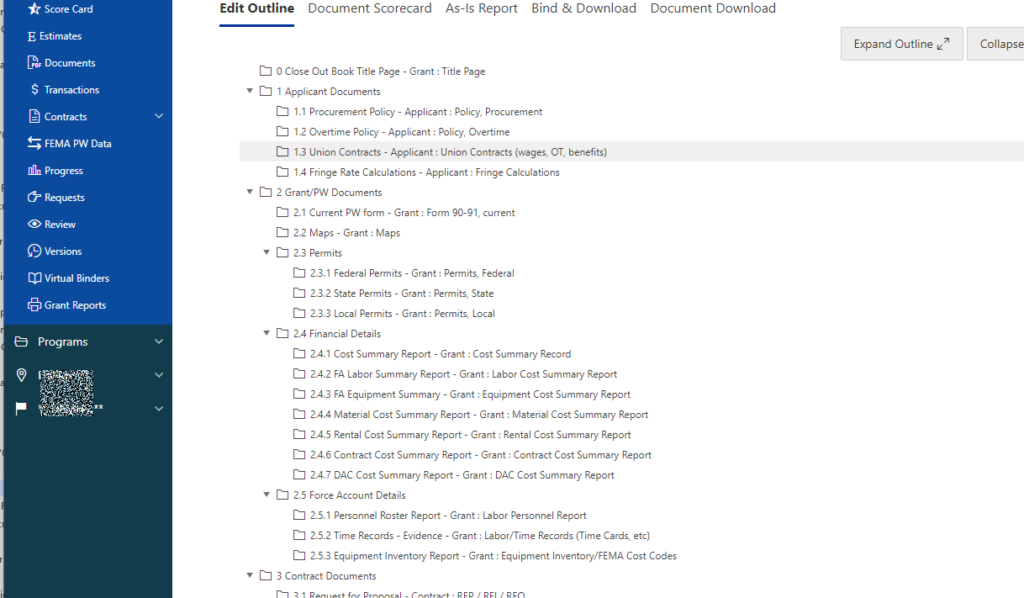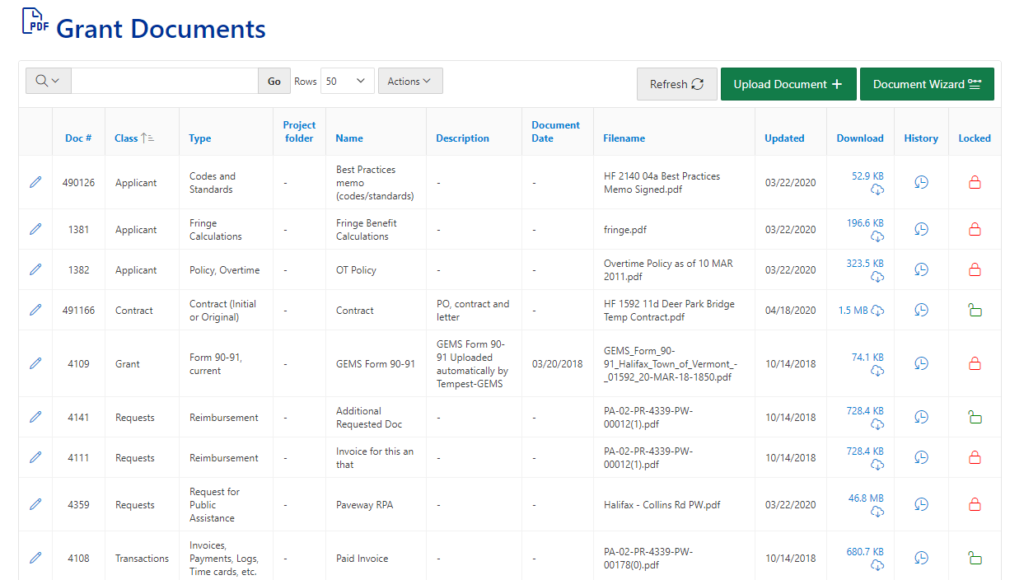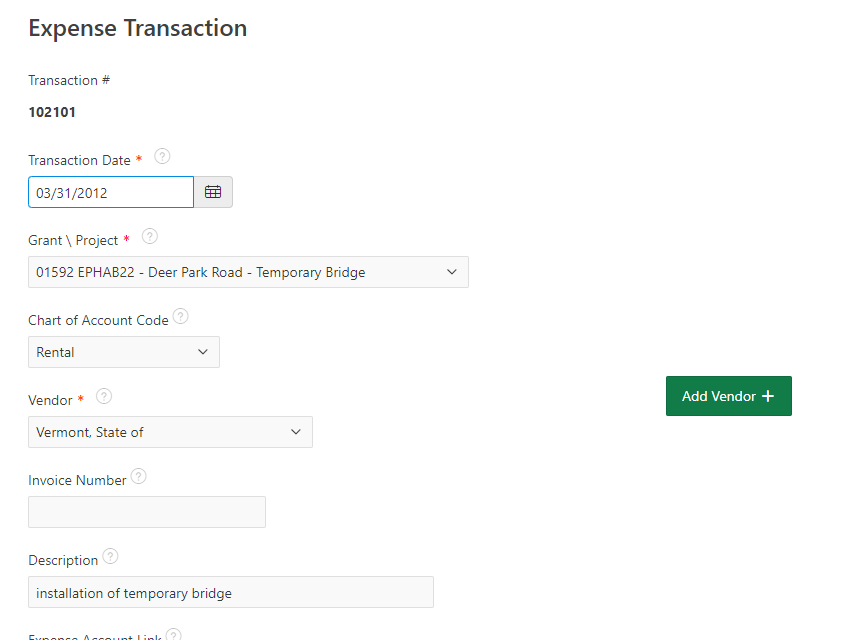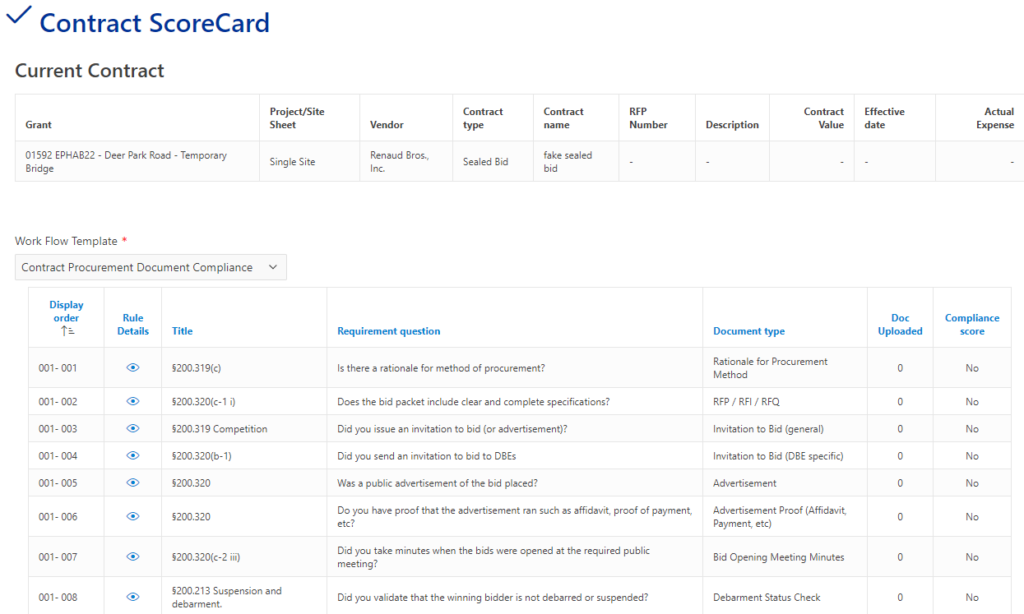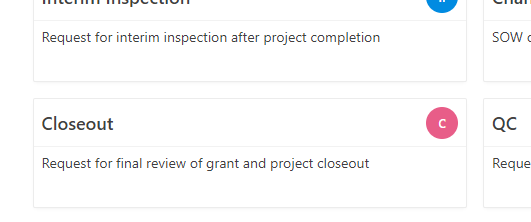Grant Administration Best Practices
Ensure visibility of your grant recipients’ progress and reduce your administrative burden using one simple, inexpensive tool. We’ll define the difference between grant administration and grant management and take a look at the role of states in the FEMA grant process. Join us as we explore, grant administration best practices using grant management software.
We are providing these materials to you hoping that you can help your community, your organization survive this disaster and wisely execute the mission before you. If you appreciate this presentation, please share it.
Subscribe to our YouTube Channel
Why Grant Administration Matters

Grant Administration versus grant management, what is the difference? In the context of Tempest-GEMS, Grant Administration describes the tasks taken on by the state-team. Partnered with FEMA the state-team evaluates and approves (or denies) requests from the state’s applicants. For example, grant administrators make the first-pass determinations of applicant eligibility when RPAs are submitted. State grant administrators undertake the work involved with detailed document validation and financial validation processes. Grant administrators review and approve of reimbursement requests. And grant administrators take the lead on the grant close out process.
Tempest-GEMS is a cloud-based, or SAAS, grant management software application. It has a set of tools for the grant applicants, in a module we call “Grant Execution” – as it helps applicants execute their mission. The state has its own module called “Grant Administration”. This module provide a wide view of the entire grant program and it had the ability to zoom into any grant and examine those details.
The primary purpose is providing WorkFlows for the state team. When a Request from an applicant comes in, Tempest-GEMS emails notifications, and provides a unified and consistent process for evaluating the applicant’s documents and scoring the related financial data. It is in the Grant Administration module that the state walks a grant through the lifecycle from reimbursement to closeout. Simple grant administration is our goal, but we must fall within the parameters of state policy and federal guidelines.
Walking through Grant Administration
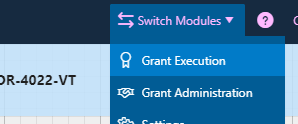
Only authorized users get access to the Grant Administration modules. Those without access can not even see it on the menu… but we can. This menu is in the upper right near the help button. There are a lot of state users who keep both module open at the same time. They review applicant data in the Grant Execution Module while keeping an eye on the queues and status in the Grant Administration Module.
Just like the grant management module, we help you identify your immediate status with dashboards. The dashboard setups for states can be varied to suite your needs. What is important to you should be visible with a click.
WorkFlows
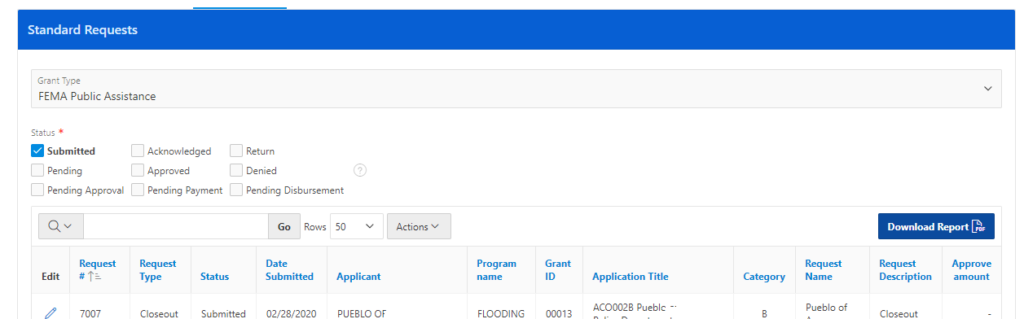
The WorkFlows are trigged following a Request made by an Applicant. A WorkFlow is a series of actions, or steps, undertaken by the Grant Administration team. The state is welcome to ask for customized Workflows. We provide a lot of flexibility. The core elements involve the queue – the list of Requests from Applicants. These can be sorted, prioritizes, and all of the cool things you’d expect from good software. I am showing an example of a Request queue.
Request for Reimbursement Queue
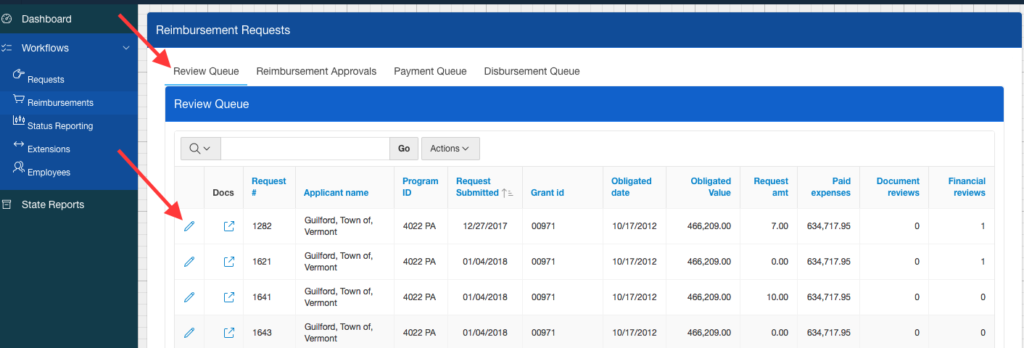
And now an example of the Request for Reimbursement Queue with its associated approval levels.
WorkFlows tend to include a Document Validation and a Financial Validation process as shown here. State! You can do some cool stuff here in your workflows – adjust approval levels, require two financial review if over some threshold. Its your system.
Validations
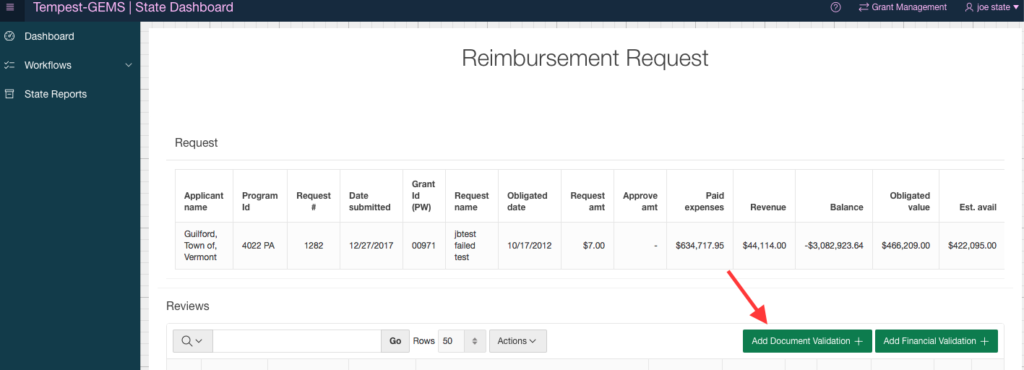
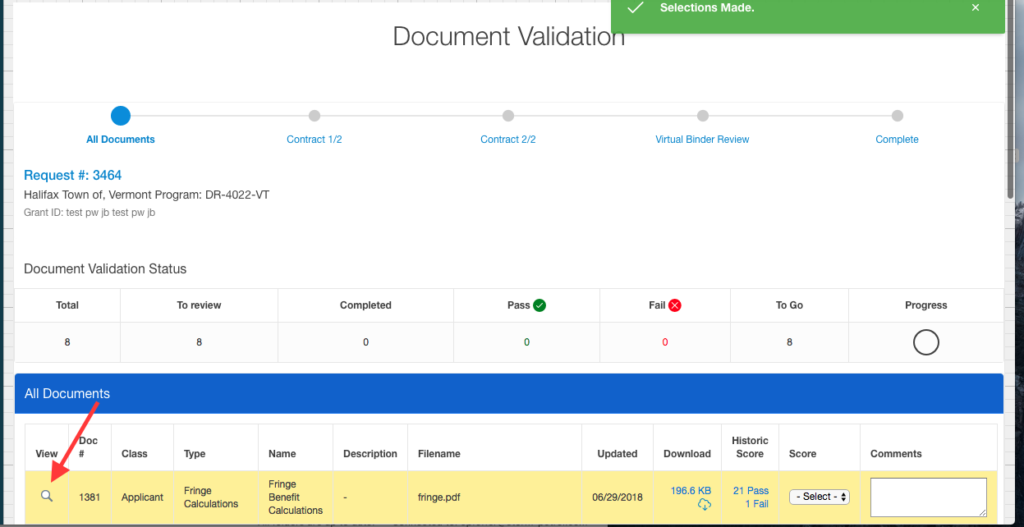
The document validation process involves two processes: confirmation and completeness. During the confirmation round, the evaluator confirms that each document is as it says it is. If it says: I am a fringe rate calculation, then it ought to be exactly that and not a picture of Boris Badenof. The evaluator scores: pass/fail. When there is a failure, the review leaves a comment that is entirely visible to the applicant. We keep track of the historic scores per document. We walk the evaluator through the process on document at a time. And yes, we can do all or a statistical random selection of the documents – as you wish.
Completeness Check
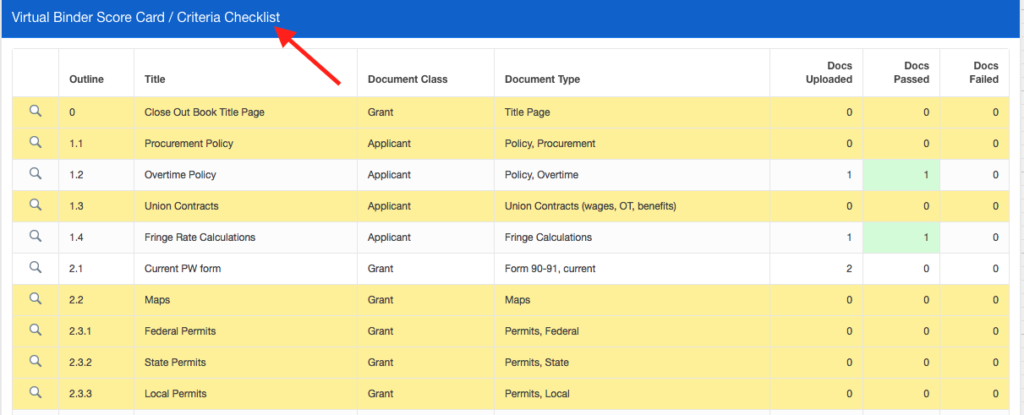
The completeness check compares documents uploaded against standard master lists. If an applicant has done a competitive bid, then there should be eleven documents, at least. So, where are the gaps or where are the successes? The evaluator scores that: pass or return – with some comments and suggestions. One of the master lists we have is the close out list. Each time through, the evaluator can assess progress – and provide guidance.
Financial Validation Process
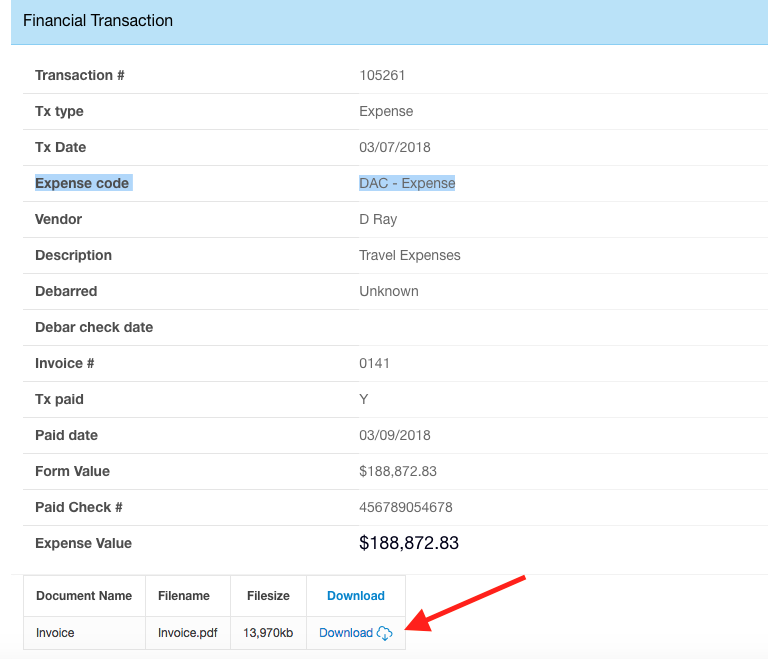
In the financial validation process, the evaluator looks at the expense data in a read-only mode as shown. They are expected to download the attached documents and compare them. Do the documents support the costs with an invoice and proof-of-payment? If so, are the costs in scope? Are they reasonable and necessary? They give a pass or fail. They also determine whether all, some, or none is eligible for reimbursement. The system keeps the running tally.
The financial validation process can be used for a 100% review or a statistically random selection.
Keep Moving Forward
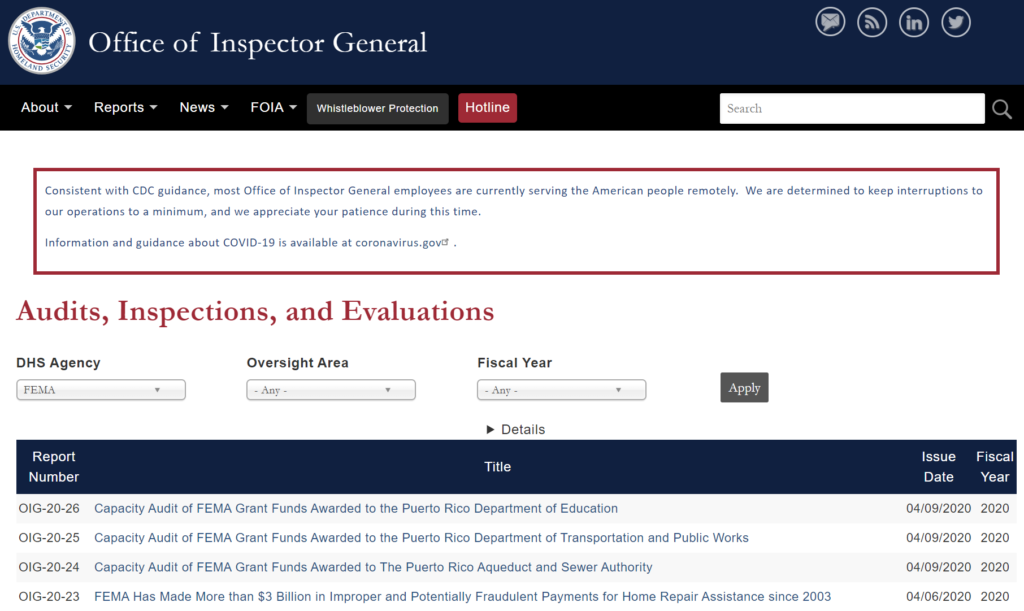
DHS OIG often review the public assistance grant program years after a disaster and finds that states did not provide sufficient controls or give guidance to applicants. Tempest-GEMS mitigates this concern. The software provides guidance on financial tracking. It provides guidance on procurement compliance. It provides scorecards on document status and progress. And the quality assurance process involving document validation and financial validation add to this process of monitoring and controls. You’re doing your applicants a great service by providing a system that helps all parties.
A Call-and-Response Effort

The Request and WorkFlow process is a call-and-response effort between the Applicant making the Request and the Grant Administrator stepping through the WorkFlow. This is the rhythm of the shared work. In the meanwhile, the grants progress towards closeout.
Financial Quality Assurance

Every action undertaken by a user in Tempest-GEMS involve detailed audit trails. Users can typically see who entered something and who last updated it. Behind the scenes, we track just about every change by everyone. It permits our technical team to aid you in recovering from mistakes. It helps us recover if we have a glitch. And it is a constant reminder that we are all stewards of federal grant funds. A shenanigan-free zone.
Document Quality Assurance

As the state grant administrators progress through their reviews, validations and approvals, Tempest-GEMS locks data. If an applicant uploads an invoice for reimbursement, the state team reviews it. That automatically locks it. Can’t touch it again. Grant administration best practices using grant management software, like Tempest-GEMS, makes for simple grant administration.
Federal Grant Management

Of course, Tempest-GEMS does the calculation of State reimbursement costs and the FEMA reimbursement levels. It keeps track of all of that. It helps complete all sort of federal forms like the SF-424 and SF-425.
Federal grant management is complex enough and we all want simple grant management. Tempest-GEMS takes us as close as possible. We want to Rebuild Better. The state-team, also called Grant Administrator have robust tools for monitoring and controlling the grant management process. They provide detailed oversight of the applicants while also providing clear guidance and features.
A key element on the state-side of Tempest-GEMS include workflows. These can be customized by the state. They tend to include document validation and financial validation processes.
We are providing you a State Administrators guide This serves as reminder to avoid pitfalls along the quest.
State Administrators Guide