Reimbursement Requests

How to ask for—and get—grant money, extensions, and scope changes. Grant management best practices using grant management software emphasizes an all-in-one solution. With Tempest-GEMS, this process is called a Request. You make a Request of your state to get funds. You make a Request of your state to get an Extension. You make a Request of your state for a change in scope or budget. This is how you get reimbursed by a grant.
We are providing training on how to manage disaster relief grants such as the CARES Act and FEMA grants. If you appreciate this presentation, please share it.
Subscribe to our YouTube Channel
Request & Review Processes
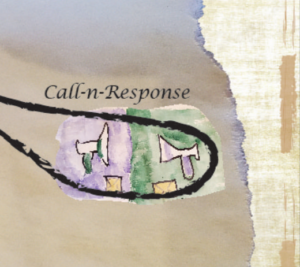
In our FEMA Quest came, we identify the Call-and-Response loop. You and your state collaborate with back-and-forth effort steadily moving the grant management process through reimbursements to scope changes and ultimately to close out. The grant execution team makes a Request. The grant administration team then steps through Workflows.
Your data entry process, and document gathering process, may continue for months and months. Especially with large capital projects such as rebuilding infrastructure (roads, bridges, damaged public buildings, etc). These kinds of grants may remain open for years. Category B – emergency protection measures – often close a few months after the emergency period. With COVID-19, we already have a 90-day emergency period. For the first time ever, we have an emergency funding grant with a significant period of performance.
We’ll look at the Request process from the applicant’s side in the Tempest-GEMS grant execution module.
Then we’ll look at the Request review process on the state’s side in the Tempest-GEMS grant administration modules.
Request for Reimbursement
https://vimeo.com/412764143/42dab6805e
Log into Tempest-GEMS, I have my grant selected in green with the check mark. I’ll now use the menu to click Request. It has a hand-pointing icon. This takes me to the Requests page. On this page, you clearly see the name of your grant. And it shows you your past requests and their disposition.
Gone are the days of emailing documents, emailing requests, and shipping documents to states. The auditing and transparency benefit all teams.
I’ll add a Request. In Tempest-GEMS, green buttons add.
I’ll pause on this Select Request Type page. This list of the Request types changes based on where you are in the grant lifecycle. For example, you can not ask for Reimbursement if the grant has not been awarded or obligated.
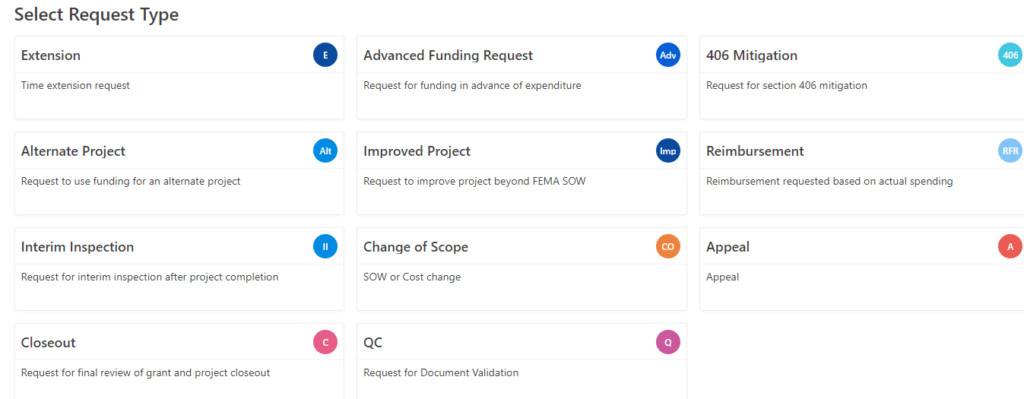
The Request Types are a feature that states can add and modify. Our software is customizable-off-the-shelf or COTS.
Everyone’s favorite request is the RFR, or Request for Reimbursement. It is our favorite because it is how we walk the Money Please loop in FEMA Quest. Money’s how we all keep score in this game. We spend money on authorized projects and missions. Then we ask for a reimbursement.
The Reimbursement Request involves a few simple steps and questions. The specifics are state-driven. Some states want a signed letter on letter head. Some don’t. Some just use Tempest-GEMS but limit who can make the Request to specific people.
Enter, click, confirm, and hit confirm and submit at the end. This results in the information being “sent” to the state. Of course, the data doesn’t move. The state team uses their tools to review your efforts.
The Grant Administration Module
https://vimeo.com/412764845/57a80e12fe
I have stepped over the Grant Administration Module, the state’s tool. I’ll start with the Standard Requests page. This shows the pending Requests from applicants. If you study these pictures too closely, you’ll see that I’m using my demo data with data put in by our programmers. It’s test data for us, but it serves a purpose to show you the variety of actions and processes.
Users may sort and filter data. We can accommodate multiple grant types – more coming all the time, including CARES Act grants. Please pause this video or rewind if we go to fast through this. Lean right in.
The review and approval process for most Requests follows a state-defined process. Often a quick document validation process involving consistency and completeness. Are documents actually what they are supposed to be? And how are applicants doing at gathering the essential documents as defined in the master list that we call the Virtual Binder?
Reimbursement Queue
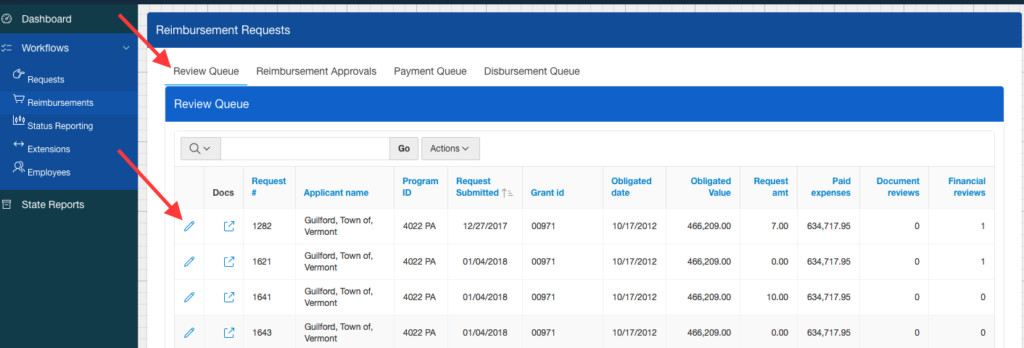
Next, we’ll look at the Reimbursement Queue. For the state team, this is a bit more involved. The team not only reviews the documents for consistency and completeness, they also review the financial data.
The Reimbursement Queue involves a multi-stage review and approval process. The first team does the in-depth analysis – these people are often contractors or temporary staff. The next tier is an approval process and confirmation. Typically, a state employee. The third approval sends the data to the state’s financial system or other system. This can happen either with a digital link or by paper.
When payment is completed, someone on the Grant Administration goes into the disbursement queue. This final process notifies the applicants that funds have moved, and it updates the Tempest-GEMS financial balances.
Benefits of Grant Management Software

Before using grant management software, people shipped documents to the state. Or the state came to an applicant’s site to review documents. This is a labor intensive and travel intensive process. Grant management software like Tempest-GEMS facilitates collaboration and cooperation between the applicant team and the state team. We work as one helping our communities recover from disasters.
The grant management basics don’t change. Our process of doing requests is an improvement on email and shared file folder. Our process of stepping through a WorkFlow on the state-side provides the monitoring-and-controls that FEMA and other federal agencies expect of our grant administrators.
The days of using a pencil and yellow paper for grant management are long gone. Quickly we are seeing the end of using an electronic spreadsheet for managing disaster relief funds. Sophisticated tools like Tempest-GEMS prevent fraud, waste, and abuse.
Additionally, it help us all confidentially navigate the rough terrain that is federal grant management.
Please share this material with colleagues. Post about us and our efforts on your favorite social media platform. And don’t forget to grab the Hints and Hacks on Requests to help you with your FEMA Quest.
Hints and Hacks on Requests