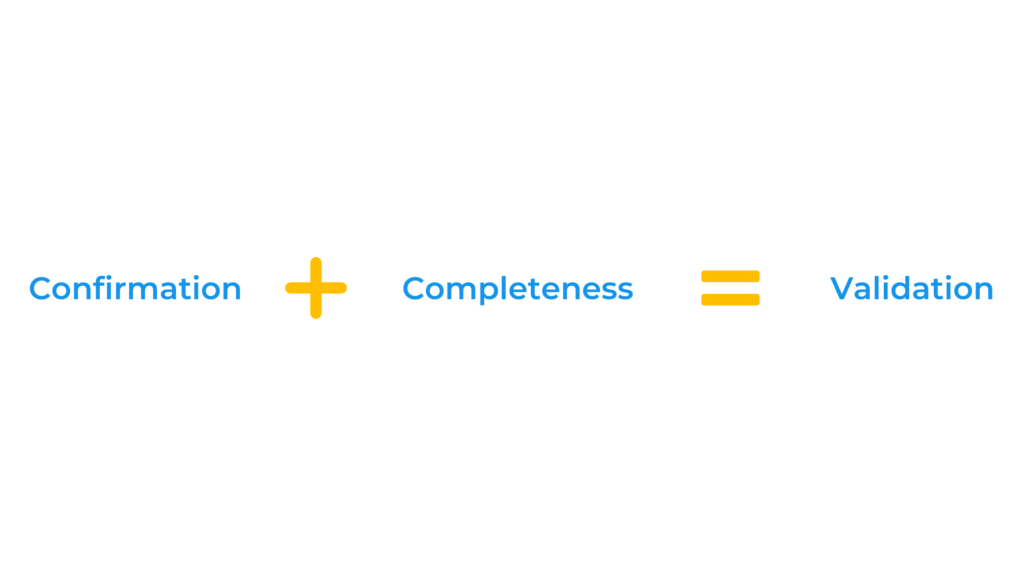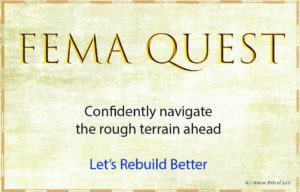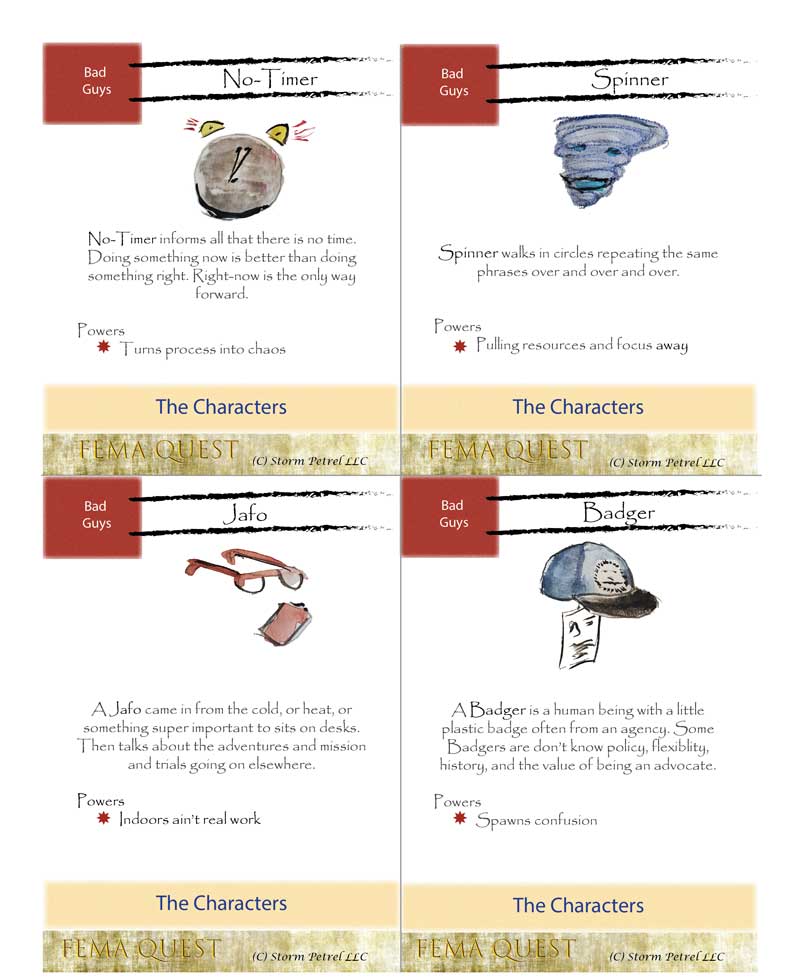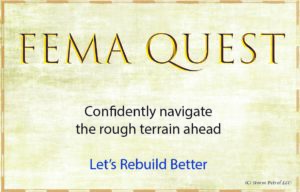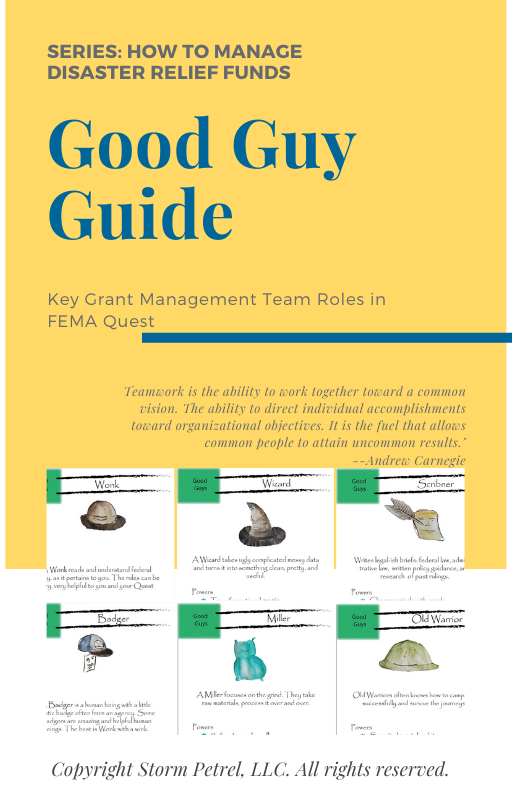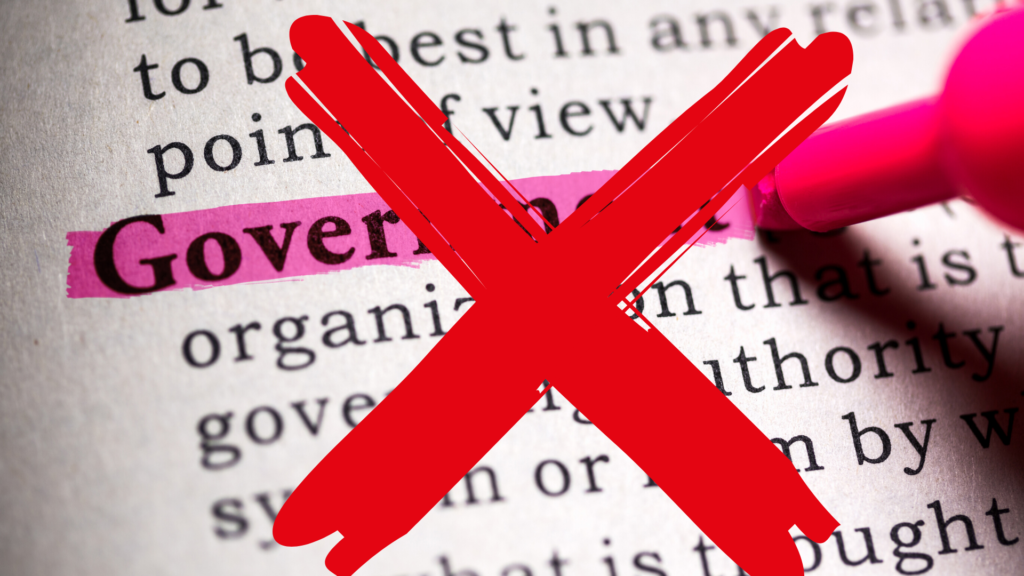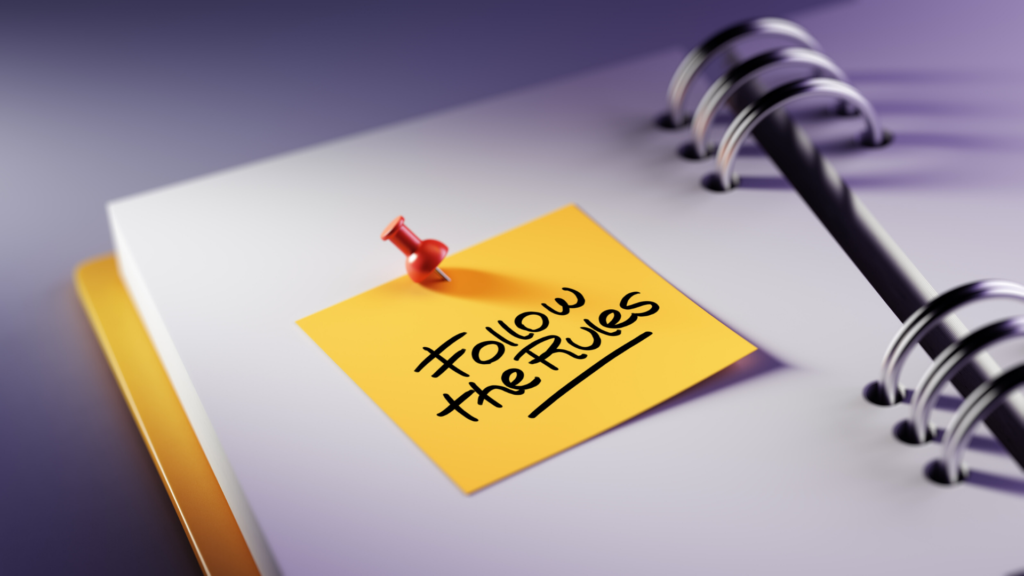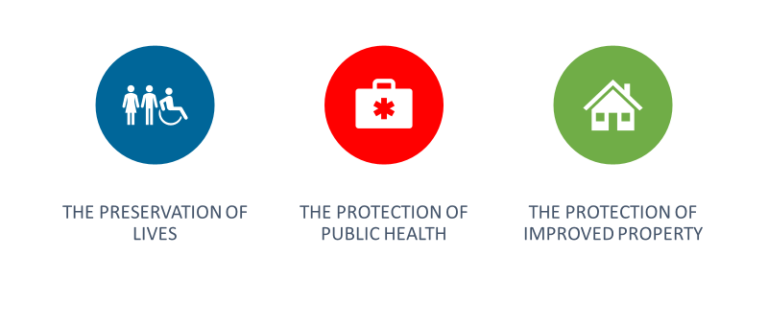Setting Up for Cost Reporting
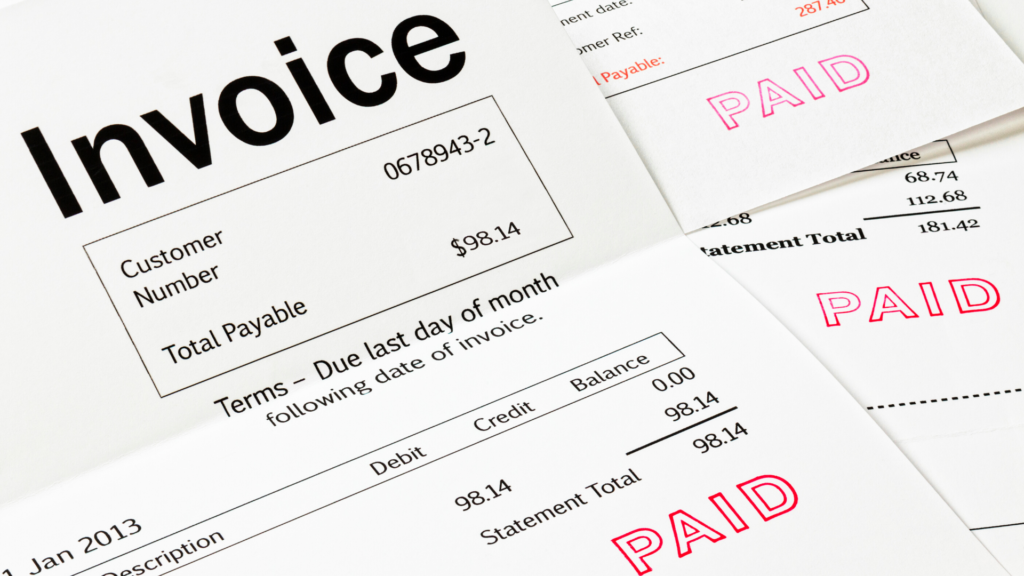
Do this task once and access the data hundreds to thousands of times, depending upon your grant. It’s a huge timesaver AND maximizes your reimbursement. We’ll take a closer look at Tempest-GEMS and the features you’ll use during the early phases of the FEMA public assistance grant program lifecycle. We aim to show grant management best practices using grant management software.
We are providing grant management best practices so that you and your team will learn how to manage FEMA grants. If you appreciate this presentation, please share it.
Subscribe to our YouTube Channel
The FEMA Grants Portal
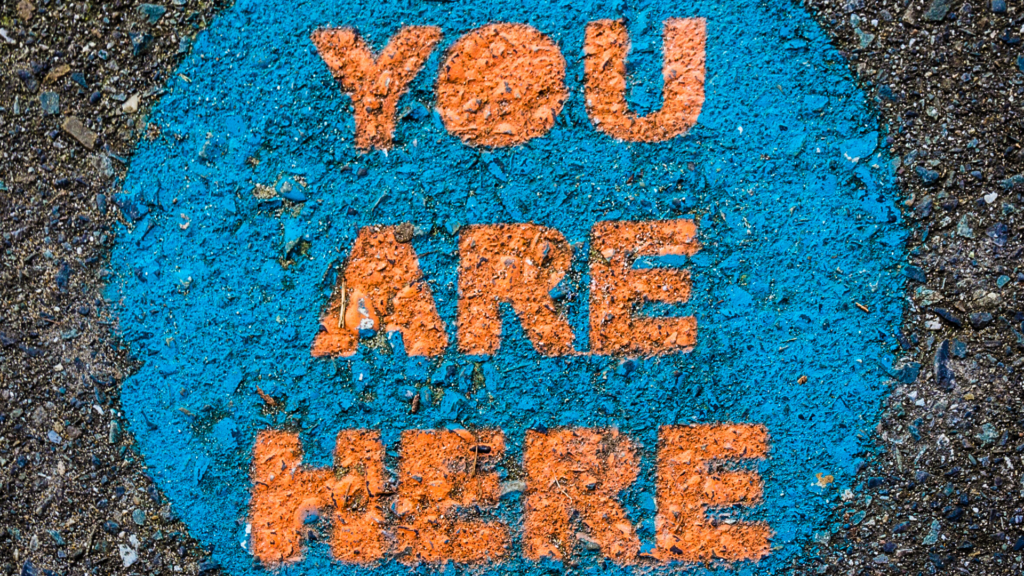
Today on the 19th of April 2020, Patriot’s Day in Boston where I was born, I think of what it takes to pull together to overcome adversity. In the recent weeks, we see evidence of conflict and confusion – even within this ensconced process of the FEMA public assistance grant program. We’ll take a look at this together. I observed my own attitudes flipping between the anxiety and worry of No-Timer and the longer view taking by the Old Warrior. Back in the Olden Days, FEMA managed public assistance with electronic spreadsheets. It is not a good solution, but it worked. Spreadsheets destroy collaboration. Millions of problems with version control. There are typos and math problems.
A few years ago, FEMA developed the Grants Portal as a tool to help applicants complete their grants application. This also aids FEMA in reducing their labor costs. FEMA can pool staff to an office to write the scope and step through the approval processes. It’s hugely expensive for FEMA to put human being into communities devastated by disasters. And it increases risks too.
The Grants Portal is not a grant management system designed for the State or applicants. It is a means to complete a grant application in the wake of (or in the middle of) a disaster.
Working Together

Tempest-GEMS is a grants management software that is used by states and by applicants. We built this tool to serve long-term goals such as reimbursement of funds; guidelines on procurement execution; score cards on documentation status. We aim to prevent you from having unsupported costs and give you tools to identify potential duplicate costs. The target for grant management is a successful closeout and recovery of all possible money within the framework of the law and grant rules.
Tempest-GEMS, while it can be bought and provided by a federal agency, is normally provided by a state or territory, or bought by an applicant.
Software serves the needs of the owner. It is not an us or them, “tastes great / less filling” argument. The two systems are not competing. They do different jobs differently.
But in the early days, it can feel like that there are two systems needing data. FEMA Grants Portal works with you to get a completed application and a grant awarded with funds obligated. No grant, no money.
Tempest-GEMS take the long view on close out and reimbursements with guidance on policies.
Two players on the same team.
Assessing the Early Steps
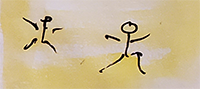
Tempest-GEMS’ strengths:
One: Our software excels at calculating force account labor, equipment, and material costs. Nothing beats us on this process. We generate PDF forms designed by FEMA.
Two: Our software excels at guiding you through the contracting process and helping you identify steps and documents for each.
You have a decision to make. You decide when to start using Tempest-GEMS. Immediately or later. We’ll come back to that in a bit.
To help you assess these early steps, we are going to examine the first steps you’ll take in Tempest-GEMS such as: the employee roster with fringe rates; equipment lists; material lists.
If it were me… I’d use each tool to their strength. I’d capture data in Tempest-GEMS early. I’d need it there for my close out. Tempest-GEMS generates the forms and data needed for the portal. I’ll pull reports from Tempest-GEMS to upload to the portal. And keep working in Tempest-GEMS. Eventually, when the grant is awarded, I’ll make sure that my draft and the final get merged. Then I’ll keep moving!
Force Account Reporting

Cat B grants that fund emergency protective measures tend to involve significant force account labor. The Grants Portal, and the state’s reimbursement process requires accurate and detailed force account labor, equipment, and material reporting.
Labor costs are based on fringe rates as the “FEMA billing rate” and the hours dedicated to completing tasks within the scope of the grant. Sometimes these hours are limited to just overtime. So the hours are a subset of all hours worked. And the billing rate is not the payrate. This means you can’t just hand FEMA your payroll records. You must take additional steps to calculate your labor costs.
Equipment costs must correspond to FEMA equipment schedule authorized for the disaster – typically a year or two prior. They adjust the rates based on fuel costs and inflation. Equipment has a 4 digit code and a pre-determined billing rate.
Databases do this sort of work better than spreadsheets. Why? Databases excel as data integrity with lookups, supporting simultaneous users collaborating. Spreadsheets are a distant second place. PDF forms should not even be in play!
In “How to Prepare to Receive Emergency Funds”, we discussed calculating the Fringe Rate. If you missed that, please go take a look. Also the FEMA PAPPG (“public assistance program policy guide”) provides minimal help but it is defined there.
Employee Rosters
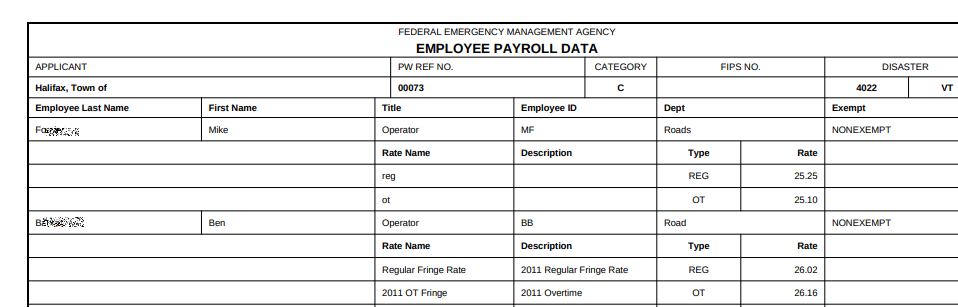
Tempest-GEMS needs your employee roster. Best if this is exported directly from your payroll systems. DO NOT provide social security numbers – or any portion thereof. Do not provide dates of birth. Do not provide home address. Just first name, last names, employee ID number, and the various rates. Storm Petrel provides an upload template in Excel format. Export from your payroll system as a CSV, make the adjustments for rates and format it to match our template. We’ll provide that template in the links, on our website and in our knowledge base.
Your data must be presented to us in our format or we’ll kick it back. We provide the upload service for free. We’re not going to shift your columns around. If you get the columns lined up we can upload hundreds of staff members quickly.
Employee Profile
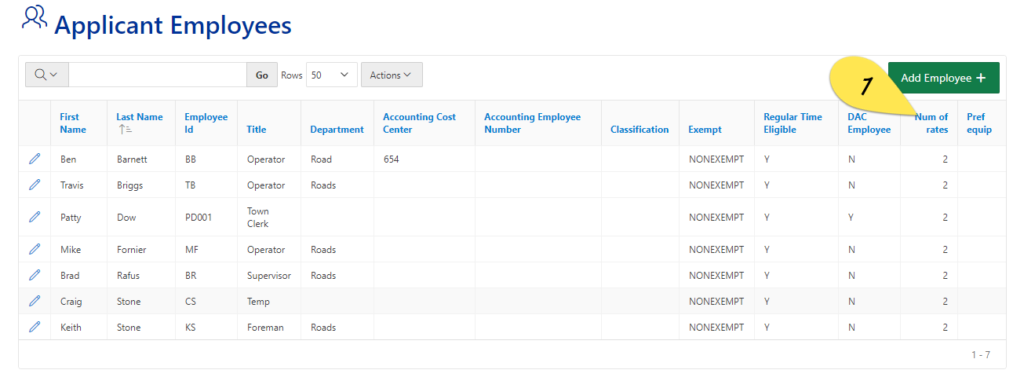
Let’s take a look at the Employee profile in Tempest-GEMS. Very basic stuff: first name, last names, ID, title, department, exempt/non-exempt, and an unlimited number of rates. No protected confidential information please!
Employee Data Entry Page
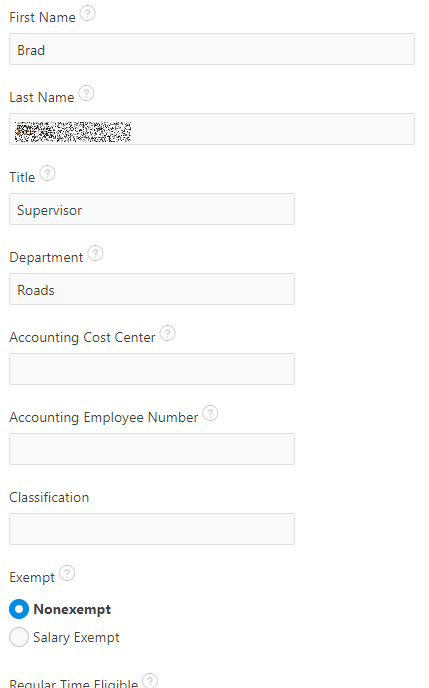
We’ll click in and look at the data entry page. Same information, just in a neat web-form. Tab between the fields, or click with your mouse. Blue buttons save and move you through. Red buttons delete. Green buttons add, and grey buttons are benign actions like cancel or back.
Employee Rates

The important bit here are the rates. Tempest-GEMS can accommodate an unlimited number of employee rates. We suggest tagging them with the year to help track raises and such. And yes, if you look at that, the OT and Regular rates look close together. This is because the regular rate is loaded up with fringe costs such as holidays, and benefits. The OT rate has fewer burdens on it, so they come close together.
Applicant Documents

In addition to the Employee Roster, you’ll want to upload key documents such as the fringe rate calculations, personnel policies, overtime policies, and union contracts. These are “Applicant Document” – which means it gets shared with all grants.
Before jumping to the next topic, we’ll take a look at the FEMA Employee Payroll Data report. You’ll find this under grants then grant reports on the menu to the left in the blue. You hit generate, boom, you’re done. Ready to upload to the Grants Portal, or ready to submit as part of your reimbursement packet.
Equipment
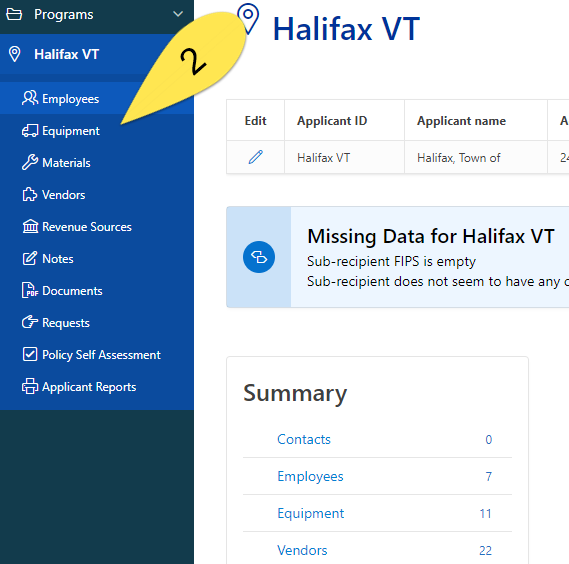
We’ll look at equipment now. Traditionally, the FEMA equipment schedule emphasizes stuff needed during weather-based disasters. We’ll see what guidance they have for COVID-19 and the medical equipment. Local government is using equipment during this disaster: police, fire, EMS, digging equipment, refrigerated trucks, and modalities as needed for testing sites, clinics, popup hospitals, and morgue services.
Equipment setup is under the Applicant Menu. The result of your work will link your equipment to the correct FEMA Equipment Rate schedule, tag it with the FEMA Cost Code. And you’ll be ready to print the perfect FEMA Equipment Inventory report for your upload.
FEMA Equipment Schedule & Inventory
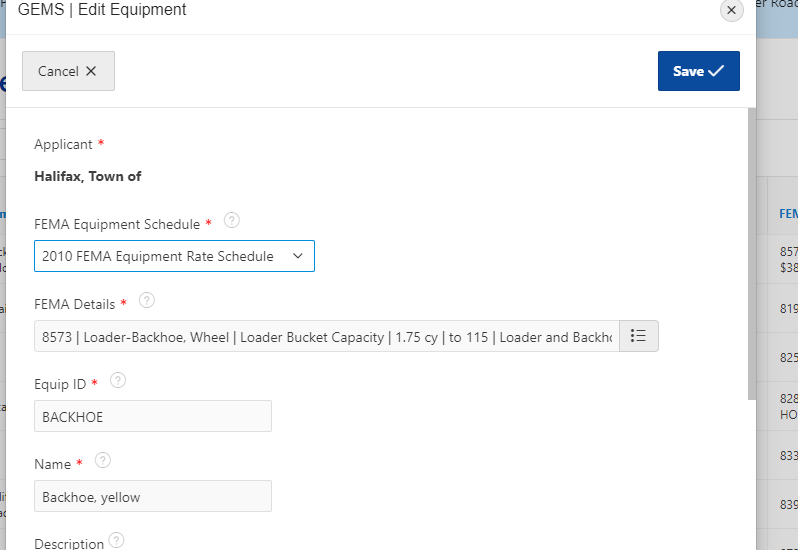
The first step is the selection the FEMA Equipment Schedule designated for your disaster. Second, you’ll use our software to find the right item. Type in an Army-style or Government-style – kinda backwards such as Truck, dump. Or just search “dump”. You’ll need to select the line that best matches your equipment. If it isn’t precise, select the smaller one. OIG will ding you for picking the larger one. They did that for Puerto Rico Sewers (PRASA).
This data entry is fast and efficient. It is best that your team does it. Selecting the match is a business decision you make.
FEMA Equipment Inventory Report
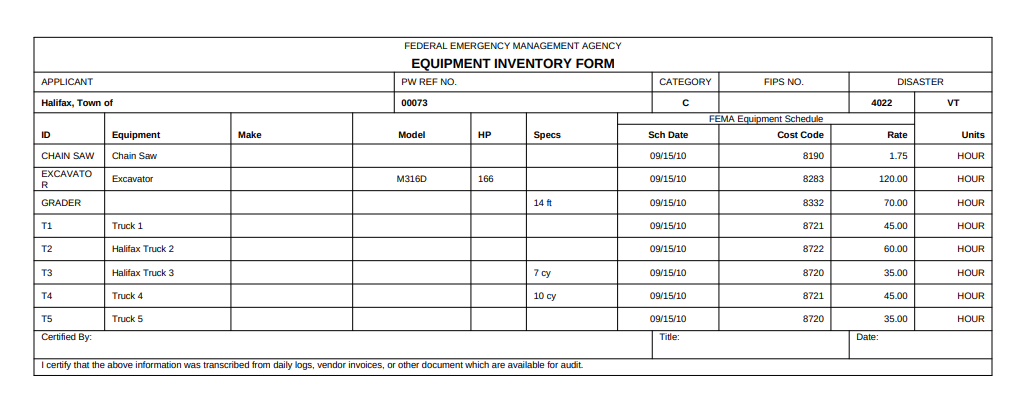
When done, you’ll print the FEMA Equipment Inventory which is shown. This is found under the Grants – Grant Reports menu. Make the PDF and upload to the Grants Portal. Another step towards your grant award and a step towards close out!
Tempest-GEMS Guideposts
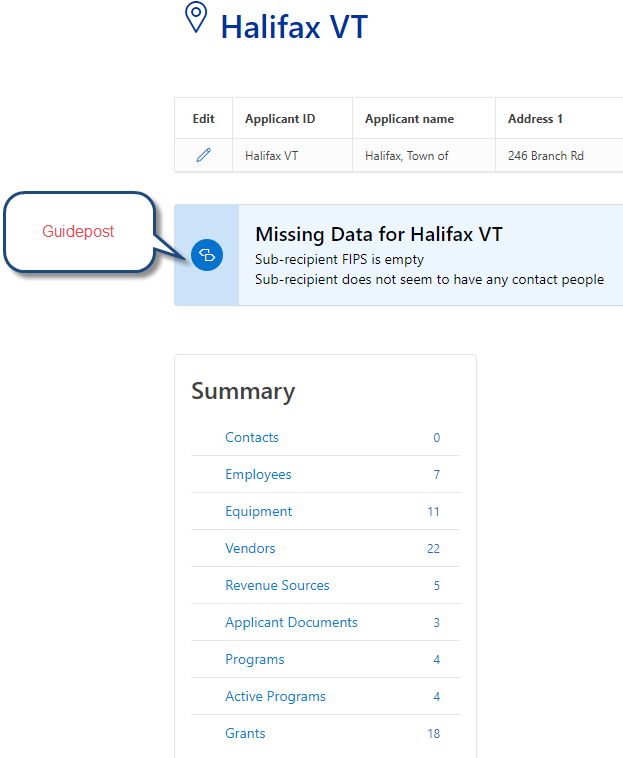
Part of Tempest-GEMS job is to provide you with guideposts. We want you to expertly know how to manage disaster relief grants. We’ve spent a few minutes discussing the setting up your environment to work along side of the FEMA Grants Portal. Tempest-GEMS is fast and accurate at doing labor and equipment costs. If you do that data entry here, you can export the FEMA reports and do summary data entry in the FEMA Grants Portal.
Let’s take a look at a guidepost. This one informs you about the status of your Applicant data. Here we can see that this Applicant is missing the FIPS code. Oh, and there’s no contact people. Without contact people for the Applicant, the email notification process won’t work.
Below this is a summary of the Applicant’s data; number of employees and equipment. That sort of thing.
Printing FEMA Reports
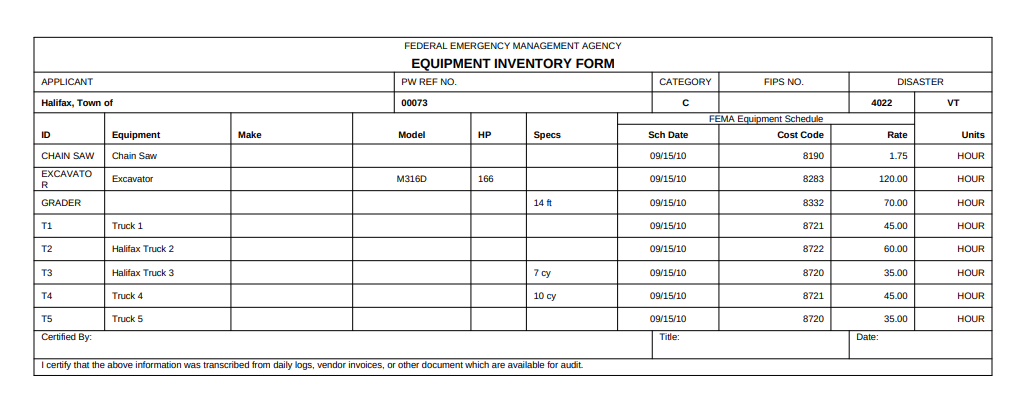
We’re not engaged in a binary argument with FEMA systems. We work along side,e ach system to their own strength. Our Tempest-GEMS is amazing at close out, compliance, document tracking and financial tracking. We are fast and accurate for calculating labor costs.
Additionally, our data prints on FEMA reports. This make it fast and easy to upload to the FEMA grants portal.
Please share this material with colleagues. Post about us and our efforts on your favorite social media platform. And don’t forget to grab the Hints and Hacks to help you along your FEMA Quest.
FEMA Quest Hints & Hacks